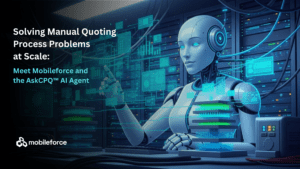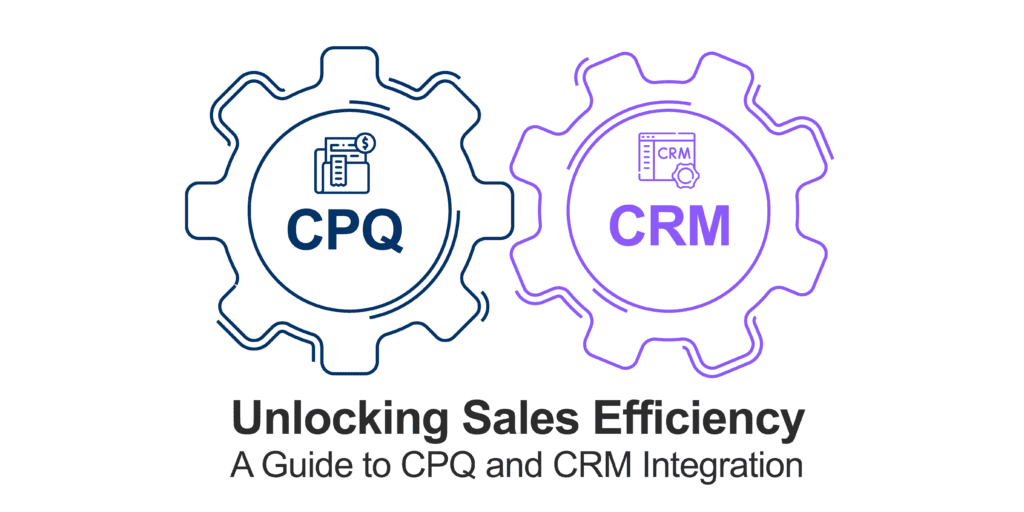
Mobileforce
- General Resources
Table of Contents
ToggleDid you know that integrating CPQ (Configure Price Quote) and CRM (Customer Relationship Management) systems can lead to a 49% increase in proposal volume, a 36% improvement in achieving sales quotas, and a 27% reduction in sales cycle length? These statistics highlight the transformative power of combining these tools to streamline sales processes and boost revenue.
Considering the competitive nature of the business world today, where customers expect better speed, accuracy, and personalization, CPQ-CRM integration has become more of a necessity. Let’s explore how this integration can impact your sales operations for the better.
What is CPQ and CRM Integration?
Before diving into the benefits, let’s clarify what CPQ and CRM integration entails.
- CPQ Software: A tool that helps businesses configure complex products or services, set pricing rules, and generate accurate quotes quickly.
- CRM Software: A platform for managing customer relationships, tracking leads, and organizing sales pipelines.
When these two systems are integrated, they create a unified workflow where customer data flows seamlessly between platforms. Sales reps can access real-time information about customers, pricing rules, inventory levels, and approval workflows—all from a single interface.
For example, solutions like Mobileforce CPQ integrate effortlessly with popular CRMs such as Salesforce, HubSpot, Microsoft Dynamics, Zendesk, SugarCRM, Creatio, and Pipedrive. This ensures that your sales team has everything they need at their fingertips to close deals faster and more efficiently.
Why Integrate CPQ with CRM?
The integration of CPQ and CRM isn’t just a technological upgrade—it’s a strategic move that delivers tangible business benefits:
1. Enhanced Sales Efficiency
Time is money in sales. By integrating CPQ with CRM, sales reps can generate quotes in minutes rather than hours or days. Real-time data synchronization ensures that quotes are accurate and reflect the latest pricing rules or inventory levels.
For instance, Mobileforce’s real-time data capabilities eliminate the need for manual data entry or cross-referencing multiple systems, allowing your team to focus on selling rather than administrative tasks.
2. Personalized Customer Experience
Customers expect tailored solutions—not cookie-cutter quotes. With integrated CPQ-CRM systems, sales reps can leverage customer data stored in the CRM (e.g., purchase history, preferences) to create personalized quotes that resonate with clients’ needs.
This level of personalization not only improves customer satisfaction but also increases the likelihood of closing deals.
3. Streamlined Workflows
Disconnected systems often lead to bottlenecks in the sales process. An integrated solution eliminates these inefficiencies by providing a single source of truth for all customer interactions.
For example:
- Leads captured in the CRM automatically flow into the CPQ system for quote generation.
- Approved quotes are sent back to the CRM for order processing or follow-up actions.
Mobileforce takes this a step further by offering no-code customization options, enabling businesses to tailor workflows without needing IT support.
4. Improved Compliance and Accuracy
Pricing errors can be costly—not just financially but also in terms of customer trust. Integrated systems enforce pricing rules automatically, ensuring compliance with company policies or industry regulations.
Mobileforce’s robust rules engine simplifies even the most complex pricing structures, reducing errors and accelerating approvals.
5. Increased Revenue Opportunities
Faster response times mean fewer lost opportunities. With integrated tools, your sales team can respond to inquiries quickly, deliver accurate quotes on time, and close deals faster—all of which contribute to higher revenue growth.
Mobileforce Integrates with These CRMs…And More
Mobileforce CPQ stands out for its ability to seamlessly integrate with a variety of leading CRM platforms, making it an adaptable solution for businesses across industries. These integrations ensure that customer data flows smoothly between systems, enabling efficient quote generation, real-time data synchronization, and streamlined workflows.
For instance:
- Salesforce: Deep compatibility for real-time quoting and proposal generation directly within Salesforce’s environment.
- HubSpot CRM: Simplifies quoting while supporting multi-tiered pricing and approvals through Mobileforce’s no-code platform.
- Microsoft Dynamics: Automates complex quoting processes while ensuring data consistency across systems.
- Zendesk: Allows service teams to streamline service-to-sales workflows effectively.
- SugarCRM: Enables quick setup and use of quote-to-cash solutions across field teams.
- Creatio CRM: Bi-directional data flow ensures seamless integration between front-end and back-end systems.
- Pipedrive: Brings powerful quoting tools directly into smaller or mid-sized businesses’ existing CRM setups.
These integrations empower sales teams by consolidating tools into one ecosystem—reducing inefficiencies while improving productivity.
Real-world Success Stories
Lawson Products: Streamlining High-Volume Transactions
Lawson Products processes an average of 2,200 orders daily while managing over 1,000 field salespeople who engage face-to-face with customers across North America. By integrating SugarCRM with Mobileforce CPQ:
- They streamlined order processing in high-volume environments.
- Field teams used offline capabilities to capture orders even in remote locations like underground mining sites.
- Complex pricing models were handled seamlessly through automated rules-based quoting.
This integration optimized Lawson’s revenue operations while empowering its field teams to deliver exceptional service under challenging conditions.
Steps to Implement CPQ-CRM Integration
Implementing an integrated solution may seem daunting at first glance—but it doesn’t have to be if you follow these steps:
- Define Objectives
Identify specific goals you want to achieve (e.g., faster quoting times or improved accuracy). Clear objectives will guide your decision-making process. - Choose the Right Tools
Evaluate solutions based on compatibility with your existing CRM system and scalability for future growth. - Data Mapping & Preparation
Align fields between your CRM and CPQ systems to ensure accurate data transfer during integration. - Integration Process
Use APIs or pre-built connectors for seamless integration between platforms. - Testing & Training
Test the system thoroughly before rolling it out company-wide—and don’t forget to train your team on how to use it effectively.
Conclusion
Integrating CPQ with CRM isn’t just about keeping up with technology trends—it’s about empowering your sales team to work smarter, not harder. From faster quoting times to personalized customer experiences, the benefits are undeniable—and achievable with the right solution in place.
If you’re ready to take your sales processes to the next level, consider exploring modern solutions like Mobileforce CPQ. With its mobile-first design, no-code customization options, seamless integrations with leading CRMs like Salesforce, HubSpot and SugarCRM—and offline capabilities for field teams—Mobileforce is built for today’s agile sales organizations looking to drive efficiency and growth.
Don’t let outdated processes hold you back—unlock your full potential with CPQ-CRM integration today.